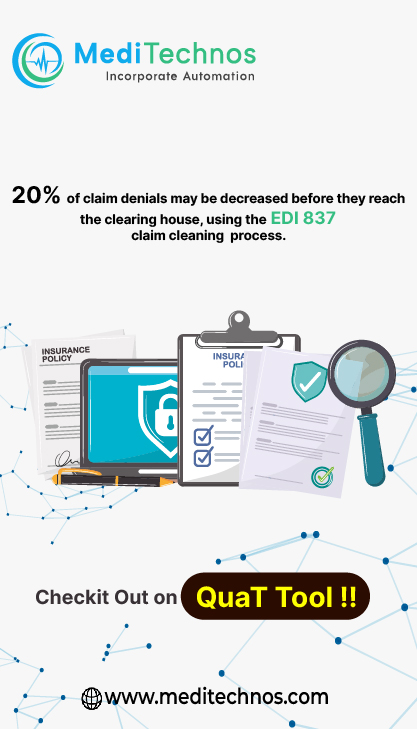What is the difference between LCDs and NCDs?
A. Local coverage determinations (LCDs) for a specific jurisdiction are developed by the Medicare Administrative Contractor (MAC) assigned to that jurisdiction. First Coast Service Options Inc. is the MAC for Florida, Puerto Rico, and the U.S. Virgin Islands. Although the majority of coverage determinations are local, in certain cases, Medicare may develop a national coverage determination (NCD) that is applicable to all jurisdictions.
: Where can I find LCDs on Fist Coast Service Options Inc.’s Medicare provider website?
A. Although the Centers for Medicare & Medicaid Services’ (CMS) Medicare coverage database (MCD) still holds the “official versions” of local coverage determinations (LCD), identical copies are now hosted in First Coast’s own coverage database, which may be accessed through First Coast’s LCD lookup.
The LCD lookup tool helps you find the coverage information you need quickly and easily by utilizing the preferences (line of business and geographic location) that you indicated upon entry onto First Coast’s Medicare provider website. Its intuitive “form interface” also makes it easy to use. Just enter a procedure code or “L number,” click the corresponding button, and the application will automatically display links to any LCDs applicable to the parameters specified.
Click the link, and you can view the entire LCD (except attachments) and quickly find the information you need. Best of all, depending upon the speed of your Internet connection, the LCD search process can be completed in less than 10 seconds. And if you’re looking for fee schedule information as well as coverage information, you can search for both simultaneously by using of First Coast’s fee schedule lookup.
Q: What’s the fastest way to find a list of active LCDs?
A. The Active, Future, and Retired LCDs page includes convenient links to First Coast Service Options Inc.’s LCDs published on the CMS site. We’ve done the hard work for you — just select the link for your location and line of business. Once you arrive on the CMS site, you have several options to change the number of LCDs shown per page as well as how the list is sorted to facilitate your search. You can also choose links to retired and future effective LCDs. For more information, please review the Finding First Coast LCDs and related coverage information — how-to guid http://medicare.fcso.com/Help/138327.asp
Q: Can I search for LCDs by diagnosis code?
A. Yes, you can search for LCDs by diagnosis code on the CMS website. The Medicare coverage database external link allows you to search for LCDs in a variety of ways including keywords, “L number,” CPT/HCPCS procedure codes, and ICD-9 diagnosis codes. Search the Medicare coverage database external link. For more information, please review the Finding First Coast LCDs and related coverage information — how-to guide.
Q: How can I “keep-up” with changing medical coverage policies impacting my area?
A. The best way to stay informed is to subscribe to eNews, First Coast’s electronic mailing service. You’ll receive regular and special email notifications advising you of changes to the Medicare program. You may subscribe to as many lists as you wish including those exclusively focused on news related to LCDs. Subscribe to eNews.
http://medicare.fcso.com/Header/137525.asp
Q: How do I find out the status of an LCD? How do I submit comments on draft LCDs?
A. You’ll find information regarding the status, comment periods, and release dates of draft LCDs on the Draft LCDs page. You can also learn how to submit comments on LCDs with this helpful article — Draft LCD review/comment guidelines.
Q: Where can I find more LCD resources?
A. You’ll find the latest LCD news and information on the Medical Coverage pages (Part A and Part B). For more information, please review the Finding First Coast LCDs and related coverage information — how-to guide. http://medicare.fcso.com/Help/138327.asp