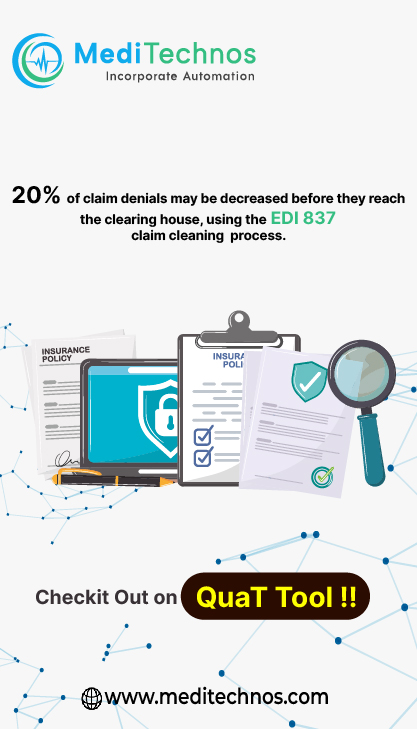What is Payment Posting?
Payment posting is simply posting payments from the insurance company into the system. The insurance company sends a check along with an EOB. On the EOB the insurance company will tell you the allowed amount and the amount they paid. You would then bill the patient any copays, coinsurance or deductibles.
What is an EOB?
EOB means Explanation of Benefits. Insurance companies send information to both the patient and provider on exactly what they paid and allowed. Allowed amount means the maximum amount the insurance company would consider for payment. Any difference above the allowed amount is written off if the provider participates with the insurance company.
Example. The charged amount for the doctors’ visit was $100. The insurance company allowed $70($30 gets written off write away if the doctor participates) out of the $70(they allowed) they pay $50 and states patient has a$20 copay. The $50 they paid plus the $20 copay equals the allowed amount of $70.
If the doctor doesn’t participates with the insurance then the patient is liable for any balance left over after the insurance company pays. In this example, the patient would have to pay the $20 copay and the $30 since the doctor doesnt participate. The patient would be liable for $50 since the insurance company only paid $50. This is because the doctor doesn’t participates.
Example EOB and payment posting

In the software, we need to go payment posting screen and Enter insurance and check information details in the summary page.
In the line item field, choose the right patient and correct DOS and CPT. Enter the paid amount , patient responsibility amount in the respective field. For Example in the above EOB, For CPT 99205, paid amount is $74.51 and the patient responsibility is $128.42 ( Choose the correct reason for patient responsibility. Most of the software would calculate the write off adjustment automatically. Post payment for all CPT and all patient in the EOB one by one in the same receipt. Check amount and software paid amount has to be equal otherwise we did some mistake in the process. In the software payment posting would be like the below image.

Why is an EOB important?
The EOB can help you track your health care spending or medical claims history. Your EOB also helps you verify that the services and charges listed are correct. Compare the EOB with the bills you get from your doctor or health care facility. If something doesn’t look right to you, contact the health care provider who filed the claim or customer service to discuss the claim in question. Also, if you disagree with a specific benefit decision, you have the right to appeal it by following the steps listed on the back of the EOB.
You can request a copy of an EOB by calling the customer service number on the back of your Insurance ID card. Plus, you can log in to BlueConnectNC.com to view your entire claims history and status.
What should I do if I receive multiple EOBs and provider bills for the same procedure, visit or service?
This is a common situation if you received care from multiple providers. As you receive your provider bills, compare the following with your EOB:
• Date of service
• Provider name
• Services and amounts
The total dollar amount you pay your provider, including copayments, should not exceed the amount listed in the “Amount Your Provider May Bill You” section of the EOB, unless you received a check directly from Insurance . Then you will owe the “Your Plan Paid” plus “Amount Your Provider May Bill You.”
What should I pay if the amount on the provider bill is different than the amount listed in the “Amount Your Provider May Bill You” section of my EOB?
The total amount you pay your provider, including copayments, should never be more than the amount listed in the “Amount Your Provider May Bill You” section of the EOB, unless you received a check directly from Insurance .
If the provider bill is less, pay the amount listed on your provider bill. You may receive additional bills for the same visit or procedure if you received care from multiple providers. If the provider bill is more than the “Amount Your Provider May Bill You,” and you did not receive a check directly from Insurance , call the customer service number listed on the back of your Insurance ID card.
Claim Number
Identifies specific services received during a health care visit.
Service
A summary description of the type of medical service provided. If you need more information about a particular service, contact your health care provider or call the customer service number listed on your EOB or ID card.
Reason Code
Indicates an explanation follows in the “What Our Codes Mean” section at the end of the EOB.
Total The amount you owe the provider.
What is Cash Posting?
Cash posting is a process by which the payments received from insurance companies, patients and other entities, towards settlement of claims, applied to the respective claims / patient accounts or other accounts in the billing system. Cash team receives the cash files (Check copy and EOB) and applies the payments in the billing software against the appropriate patient account. During cash posting, overpayments are immediately identified and necessary refund requests are generated for obtaining approvals. Also underpayments/denials are informed to the Analysts.
How the cash is generated, received and posted?
The charges submitted to the insurance will be processed payment is made according to the fee schedule. The insurance pays the cash through checks which is deposited in the specified banks date-wise. Each check has its own unique number and date on which the check was issued. The checks along with the claim details are received by the Billing Office in U.S who in turn groups a certain amount together and sends to the billing office here. The details which are received with the checks are known as the EOB (Explanation of Benefits).
The Billing office in U.S scans the Checks and EOB details to the Billing Office here. The Billing Office here receives the scanned documents as files. The received files are then collected by the cash poster who gives the file reference numbers based on the date on which the file was received. Then the cash poster matches the checks with the EOB details. This process is termed as file sorting or Check matching. Now the file had been sorted and the details are posted in the Software which is called as the Cash Posting.
Electronic Posting:
Cash posting can be done either manually or electronically. During manual posting the above said methods are carried on whereas in case of electronic posting the amounts deposited in the bank gets transmitted electronically to the billing office here. The transmitted details are known as Electronic File Transfer i.e. EFT’s. This Eft’s are received by the cash poster with the insurance reference number. Then the Cash poster retrieves the transmitted details and starts posting the cash electronically. In this posting the amounts that are allotted to the claims get identified by the software itself and the respective amounts are posted, for which the detailed EOB’S will be received later.
Once the posting is over the amount posted in the software is tallied with the amount received. Then a detailed report containing the claim and its posting details are taken which is helpful for any future references.
What should I do if I receive two primary payments?
Answer:
There are times when a provider will receive a primary payment from another insurance company after Medicare has paid as primary. When this happens, it is assumed that Medicare should be the secondary payer. If you receive two primary payments, you should refund Medicare’s payment in full.
Refund the Medicare payment to Palmetto GBA within 60 days of the date you identify the overpayment, even if Medicare’s records show that Medicare is primary Send a copy of the other insurer’s Explanation of Benefits (EOB) and the Overpayment Refund Form with your check. The Overpayment Refund Form is available on our website under Browse by Topic, Overpayments.
If you send a refund without the primary insurer’s EOB, Palmetto GBA may apply the refund to any other accounts receivable for that provider or provider group After Palmetto GBA processes and applies your refund, you may resubmit the claim as a Medicare Secondary Payer claim After 30 days, you may call the provider contact center (PCC) to verify the refunded status. Note: The Interactive Voice Response (IVR) System will not specify that the claim was refunded. The status will reflect processed and paid.
Although we will deposit your check almost immediately, it may take as long as 30 days for the status of the claim to show a refund status. Please do not resubmit your claim before we have applied the refund to the original claim, otherwise the new claim will deny as a duplicate.
Remember, you can obtain claim status information through the IVR at any time
If Medicare records show that Medicare is primary for the patient, Palmetto GBA will request that these records (Common Working File or CWF records) be updated to reflect that Medicare is secondary. The Coordination of Benefits (COB) contractor will update the records.
Please note that updates to CWF records can take up to 100 days To avoid additional overpayments while Medicare’s records are being updated, file all subsequent claims for that patient with the payment information (EOB) from the primary insurer
A good resource for understanding when Medicare pays primary or secondary is available on the Palmetto GBA website refer to the MSP Lookup Tool
EOB Guidelines from BCBS
After you have visited a provider and a claim for health care services is filed, BCBSNC will send you an Explanation of Benefits (EOB). The EOB provides important information about claims processed by BCBSNC.
Your EOB is not a bill. It’s a summary of your benefits applied to your claims. Do not send payment to your provider unless you receive a bill directly from your provider. Always compare your provider bill with your EOB to confirm that services you received and charges listed are correct. Keep all EOBs and provider bills on file for future reference
How much of your deductible and/or coinsurance is applied for the current benefit period as of the date of the EOB. A “benefit period” is a period of time during which covered services must occur in order to be eligible for payment.
The total amount of your deductible, coinsurance, and/or out-of-pocket expenses met for the benefit period as of the date of the EOB.
Service
A summary description of the type of medical service provided. If you need more information about a particular service, contact your health care provider or call the customer service number listed on your EOB or ID card.
Reason Code
Indicates an explanation follows in the “What Our Codes Mean” section at the end of the EOB.
If you have any additional questions about billing or your EOB, call the Customer Service number listed on the back of your BCBSNC ID card.
What should I do if I don’t receive a provider bill?
You may not receive a provider bill if you already paid a copayment and BCBSNC covered the remainder of the bill. Check the “Amount Your Provider May Bill You” section of your EOB to confirm.
Why is an EOB important?
The EOB can help you track your health care spending or medical claims history. Your EOB also helps you verify that the services and charges listed are correct. Compare the EOB with the bills you get from your doctor or health carefacility. If something doesn’t look right to you, contact the health care provider who filed the claim or customer service to discuss the claim in question. Also, if you disagree with a specific benefit decision, you have the right to appeal it byfollowing the steps listed on the back of the EOB. You can request a copy of an EOB by calling the customer service number on the back of your BCBSNC ID card. Plus, you can log in to mybcbsnc.com to view your entire claims history and status.
What should I do if I receive multiple EOBs and provider bills for the same procedure, visit or service?
This is a common situation if you received care from multiple providers. As you receive your provider bills, compare the following with your EOB:
• Date of service
• Provider name
• Services and amounts
The total dollar amount you pay your provider, including copayments, should not exceed the amount listed in the “Amount Your Provider May Bill You” section of the EOB, unless you received a check directly from BCBSNC. Then you will owe the “Your Plan Paid” plus “Amount Your Provider May Bill You.” What should I pay if the amount on the provider bill is different than theamount listed in the “Amount Your Provider May Bill You” section of my EOB?
The total amount you pay your provider, including copayments, should never be more than the amount listed in the “Amount Your Provider May Bill You” section of the EOB, unless you received a check directly from BCBSNC. If the provider bill is less, pay the amount listed on yourprovider bill. You may receive additional bills for the same visit or procedure if you received care from multiple providers. If the provider bill is more than “Amount Your Provider May Bill You,” and you did not receive a check directly from BCBSNC, call the Customer Service number listed on the back of your BCBSNC ID card.
Below is a description of your Explanation of Benefits (EOB). The numbers correspond with the numbers on the sample copy of the EOB (see the last page for an example of an EOB).
1. Claim Processing Office: this is the location of the claims processing office. You can write to customer service at this location.
2. Address: the name and address where the EOB is being mailed.
3. Customer Service: number to call with questions regarding your claim.
4. Group Name: the name of your Group (in most cases, this is your employer).
5. Group Number: the identification number for your Group. Please refer to this number if you call or write about your claim.
6. Location Number: the number assigned to your location within the Group.
7. Location Name: the name or description of the location.
8. Enrollee: the name of the covered employee.
9. Enrollee ID: employee’s social security number (last 4 digits only) or identification number. Refer to this ID number if you call or write about your claim.
10. Plan Number: the identification number for your plan of benefits.
11. Paid Date: if a check was issued, the date it was issued.
12. Fraud Statement: if the services shown are incorrect, contact HealthSmart immediately.
13. Claim Number: the unique identification number assigned to this claim. Please refer
to this number if you call or write about this claim.
14. Patient: the name of the individual for whom services were rendered or supplies were furnished.
15. Patient Acct: number assigned by the service provider.
16. Provider: the name of the person or organization who rendered the service or provided the medical supplies.
17. Dates of Service: the date(s) on which services were rendered.
18. Procedure Code: the Current Procedural Terminology (CPT) codes listed on the provider’s bill.
19. Amount Billed: the charge for each service.
20. Charges Not Covered: charge that is not eligible for benefits under the plan.
21. Remark Code: code relating to the “Charges Not Covered” amount. Also used to request additional information or provide further explanations of the claim payment.
22. Discount Amount: identifies the savings received from a Preferred Provider Organization (PPO), if applicable.
23. Discount Code: the corresponding code for negotiated savings.
24. Allowed Amount: maximum allowed charge as determined by your benefit plan after subtracting Charges Not Covered and the Provider Discount from the Amount Billed.
25. Deductible Amount: the amount of allowed charges that apply to your plan deductible that must be paid before benefits are payable.
26. Copay: the amount of allowed charges, specified by your plan, that you must pay before benefits are paid.
27. Covered Amount: eligible charges considered under your plan.
28. Paid At: the percentage of the Covered Amount that will be considered under your benefit plan.
29. Payment Amount: benefits payable for services provided.
30. Column Totals: the sum of each column.
31. Patient Responsibility: after all benefits have been calculated, this is the amount of the enrollee’s responsibility for this claim.
32. Other Credits or Adjustments: represents adjustments based upon the benefits of other health plans or insurance carriers, including Medicare.
33. Total Payment: the sum of the “Payment Amount” column.
34. Remark Code Description: additional explanation of the Remark or Discount Code will appear in this section.
35. Paid To: individual or organization to whom benefits are paid.
36. Check Number: the unique number assigned to the check.
37. Check Amount: total benefit amount paid on this claim.
38. Plan Status: deductible/out of pocket status for the current year.
39. Foreign Language Assistance: multilingual contact information will only appear when applicable.
40. Going Green: HealthSmart offers members the option to receive electronic, paperless Explanation of Benefit (EOB) notifications.
41. Important Information: statement explaining your entitlement to a review of the benefit determination on the Explanation of Benefits (EOB). This information varies according to each plan.