Guidance Regarding NDC’s on the CMS-1500 Form
Effective August 2008, Alabama Medicaid mandated that the National Drug Code (NDC) number be included on the CMS-1500 claim form for the Top 20 physician administered drugs as defined by CMS. Alabama Medicaid would like to clarify the required format for the NDC number that is submitted on this claim form. Medicaid requires that each submitted NDC contain 11-digits (no dashes or spaces). The first 5-digits identify the labeler code of the manufacturer of the drug. The next 4-digits identify the specific strength, dosage form, and formulation of that drug. The last 2-
digits identify the package size of the drug.
There may be some instances when an NDC does not contain all eleven digits on the product’s container. In the following instances, the correct format for submission of the NDC in Item Number 24D is given:
• xxxx-xxxx-xx; in this case a zero (0) would need to be added in front of the first set of numbers.
Result: 0xxxxxxxxxx.
• xxxxx-xxx-xx: in this case a zero (0) would need to be added in front of the second set of numbers.
Result: xxxxx0xxxxx.
• xxxxx-xxxx-x: in this case a zero (0) would need to be added in front of the third set of numbers.
Result: xxxxxxxxx0x.
Please refer to the Food and Drug Administration (FDA) website below for more
information regarding the National Drug Code, http://www.fda.gov/cder/ndc/index.htm. For additional questions regarding the CMS list of Top 20 physician administered drugs, please contact Pharmacy Services at (334) 242-5050
6. What are the advantages of using NDCs?
Using NDCs on medical claims helps facilitate more accurate payment and better management of drug costs based on what was administered and billed. To save administrative time and effort in reviewing denials and resubmissions, BCBSTX systematically verifies the 11-digit NDC, and appropriate use of NDC units and HCPCS/CPT units submitted by providers, unless the HCPCS or CPT code is a NOC or NOS code. Also, NDC pricing is normally updated on a monthly basis to reflect changes in drug cost.
Converting HCPCS/CPT Units to NDC Units
8. How do I calculate the NDC units*
Billing the correct number of NDC units for the corresponding HCPCS/CPT codes on your claims is essential. There are two ways to calculate NDC units:
Option 1 – Use Our Online NDC Units Calculator Tool
BCBSTX contracted providers may access the online NDC Units Calculator Tool for assistance with converting HCPCS or CPT units to NDC units. This user friendly tool is available to BCBSTX contracted providers at no cost. (See question 9 for more details on how to access the online NDC Units Calculator Tool.)
Option 2 – Calculate the NDC Units Manually
If you prefer to calculate the NDC units manually, there are several steps you will need to take. Here is a sample manual calculation, using elements from question #7 [Ciprofloxacin IV, NDC 00409-4765-86, 1200 MG (1 day supply)]:
* The amount of the drug to be billed is 1200 MG, which is equal to 6 HCPCS/CPT units.
* The NDC unit of measure for a liquid, solution or suspension is ML; therefore, the amount billed must be converted from MG to ML.
* According to the NDC description for NDC 00409-4765-86, there are 200 MG of ciprofloxacin in 20 ML of solution (200 MG/20 ML).
* Take the amount to be billed (1200 MG) divided by the number of MG in the NDC description (200 MG). 1200 ÷ 200 = 6
* Multiply the result (6) by the number of ML in the NDC description (20 ML) to arrive at the correct number of NDC units to be billed on the claim (120). 6 x 20 ML = 120
(Additional billing guidelines are included in the Billing with National Drug Codes (NDCs) – Billing Guidelines for Professional Claims)
9. How do I access the NDC Units Calculator Tool*
The NDC Units Calculator Tool is hosted by RJ Health, an independent third party pharmaceutical specialty company. BCBSTX contracted providers may access the NDC Units Calculator Tool at no cost through our secure provider portal, Blue Access for ProvidersSM, or via the Availity™ Web Portal.
To access the NDC Units Calculator Tool through Blue Access for Providers:
* Look for the National Drug Codes (NDCs): Billing Resources box on our Provider website Home page at bcbsxx.com/provider.
* If you are a new Blue Access for Providers user, you will need to select the Register now link. Once registered, you will have access to the NDC Units Calculator tool, as well as other NDC resources.
To access the NDC Units Calculator Tool through Availity:
* Registered Availity users may log on to availity.com, select Claims Management from the Home page menu and click on the NDC Units Calculator Tool link.
* Not registered* Visit availity.com to register.
10. How do I use the NDC Units Calculator Tool?
Here is a quick overview of how to use the NDC Units Calculator Tool:
1) Enter your search criteria (i.e., fill in a HCPCS or CPT code and/or the drug name, or the NDC in the space provided).
2) Click Search to go to the next screen.
3) Select the specific NDC to be billed. If there are more drugs related to that HCPCS/CPT code than will fit on the screen, you may need to select the drug name first to see the full list displayed. The NDC selection will be on the next screen.
4) The NDC Units screen will prompt you for the number of HCPCS/CPT units to be billed. Fill in the number of units and click Submit.
5) A new box will appear. The Billable Units of Quantity Submitted is the number of NDC units to be entered on the claim.
For additional information on using the NDC Units Calculator Tool, please refer to our NDC Billing Tutorial, which is available to BCBSTX contracted providers on our secure Blue Access for Provider website.
Submitting NDCs on Professional/Ancillary Claims
Continued on next page
11. When submitting NDCs on my claim, what other information will I need to include?
When submitting NDCs on professional/ancillary electronic (ANSI 837P) or paper (CMS-1500) claims, you must also include the following related information in order for your claim to be accepted and reviewed for possible benefits at the NDC level:
* The applicable HCPCS or CPT code
* Number of HCPCS/CPT units
* NDC qualifier (N4)
* NDC unit of measure (UN, ML, GR, F2)
* Number of NDC units (up to three decimal places)
Note: As a reminder, you also must include your billable charge.
12. How should the NDC be entered on the claim?
You must enter the NDC on your claim in the 11-digit billing format (no spaces, hyphens or other characters). If the NDC on the package label is less than 11 digits, you must add a leading zero to the appropriate segment to create a 5-4-2 configuration. See the examples below:
Label Configuration Add leading zero, Remove hyphens
4-4-2 (xxxx-xxxx-xx)
0xxxxxxxxxx
5-3-2 (xxxxx-xxx-xx)
xxxxx0xxxxx
5-4-1 (xxxxx-xxxx-x)
xxxxxxxxx0x
13. Where do I enter NDC data on electronic claim (ANSI 5010 837P) transactions?
Here are general guidelines for including NDC data in an electronic claim:
Field Name
Field Description
Loop ID
Segment
Product ID Qualifier
Enter N4 in this field
2410
LIN02
National Drug Code
Enter the 11-digit NDC billing format assigned to the drug administered
2410
LIN03
National Drug Unit Count
Enter the quantity (number of NDC units)
2410
CTP04
Unit or Basis for Measurement
Enter the NDC unit of measure for the prescription drug given (UN, ML, GR, or F2)
2410
CTP05
Note: The total charge amount for each line of service also must be included for the Monetary Amount in Loop ID, Segment SV102.
17. How many decimal places are allowed in the NDC units field?
BCBSTX allows up to three decimals in the NDC units (quantity or number of units) field. The more specific your claim is, the more accurate the reimbursement, if any, will be.
18. How do I determine if the NDC is valid for the date of service?
When billing with NDCs on professional/ancillary electronic (837P) or paper (CMS-1500) claims, it is important to ensure that the NDC used is valid for the date of service. This is because NDCs can expire or change. An NDC’s inactive status is determined based on a drug’s market availability in nationally recognized drug information databases.
Additionally, an NDC is considered to be obsolete two years after its inactive date. It is a good idea to conduct a periodic check of records or automated systems where NDCs may be stored in your office for billing purposes. To help ensure that correct reimbursement is applied, the 11-digit NDC on your claim should correspond to the active NDC on the medication’s outer packaging. Inactive products will continue to be reimbursed until they become obsolete.
19. What if I do not include the NDC and/or related data?
In accordance with Texas Administrative Code (28 TAC 21.2803), NDC is not a required data element. If NDC data is submitted appropriately, reimbursement will be based on the NDC, as posted on the BCBSTX Provider website at bcbstx.com/provider. If the correct combination of both the HCPCS/CPT code and the NDC data is not submitted, reimbursement will be based on the appropriate HCPCS or CPT code reimbursement, as posted on the BCBSTX Provider website.
20. How do I obtain NDC pricing information?
The standard NDC Reimbursement Schedule is available in the Standards and Requirements/General Reimbursement Information section of the BCBSTX Provider website at bcbstx.com/provider.
21. What if the reimbursement does not match the NDC allowable amount on the BCBSTX Reimbursement Schedule?
First, review the NDC information you submitted. The NDC allowance on the NDC Reimbursement Schedule equals one NDC unit of measure. Reimbursement will be based on the actual ratio of HCPCS/CPT to NDC units of the product/service billed.
While some drugs may be administered as partial NDC units (i.e., 0.5 or 0.7), others may be 1 unit or multiple NDC units (i.e., 2 or 5). The correct NDC units billed (whether partial, single or multiple) should be used as the multiplier to determine the actual allowed amount.
If you have additional reimbursement questions, contact your Network Management Representative for assistance.

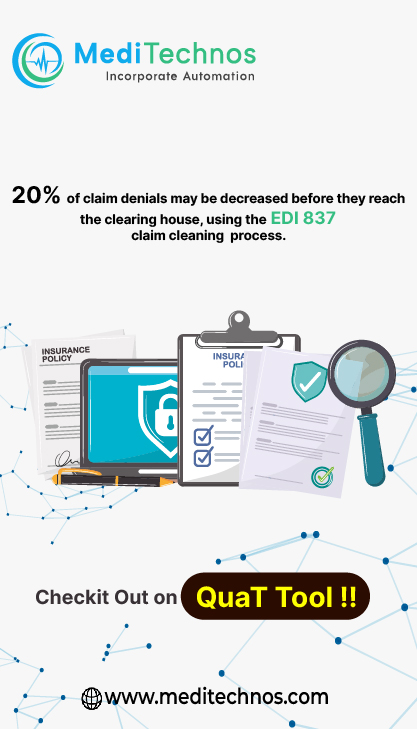
Hi. You can find a blank Fillable CMS 1500 Insurance Claim Form here.
http://goo.gl/GmiAsR
Please feel free to use it. You can fill out the form, save it, fax it, and email it.