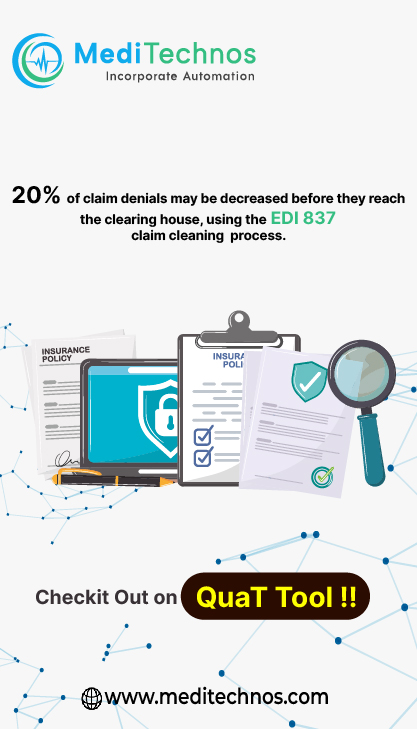Patient Insurance Fields:
INS CO: Insurance company name. Use the lookup button, this is an auto complete field, the
insurance company name and address will appear as you type.
NUM: Primary, 1, or secondary insurance number. Enter 2 for secondary, 3 for tertiary etc. I
recommend assigning a number of 11, 21, 31 for expired or changed policies. You may need to
reprint a claim to a carrier after the insurance has lapsed.
Relate: Relationship of patient to the Insured.
Number: Claim or policy number assigned to the insured.
Group: Group number assigned to the insured.
ACCEPT ASSIGNMENT: Check this if you accept assignment of claims for this carrier. This will
cause a X to appear in box 27 of HCFA 1500, Yes.
COPAY: Enter the insurance co-pay amount. This amount will appear on other screens to remind
you of a co-payment.
DEDUCT: Deductible amount.
ADJUSTER: Enter the claims adjuster name, normally you will not have an adjuster. Workmen’s
compensation claims or auto accidents may have an adjuster assigned.
PHONE: Adjuster phone number.
INSURED INFORMATION: (Policy holder information) The policy holder may be another family
member, the patient or a company.
NAME: Name of policy holder.
SEX: Sex of policy holder.
ADDRESS – PHONE: Address, city, state, zip code and phone number of policy holder.
DOB: Date of birth of the policy holder.
START: Start date for this insurance coverage. You may leave this blank for active
Insurance policies.
END: End or expiration date of the insurance coverage.The start and end dates are used when
printing claims for expired insurances.
From the Patient Information Table, press the F3 Accounts Key, we will now add some charges
and payments.
Adding Charges and Payments:
Select F3 Accounts, the Patient Account Information will appear