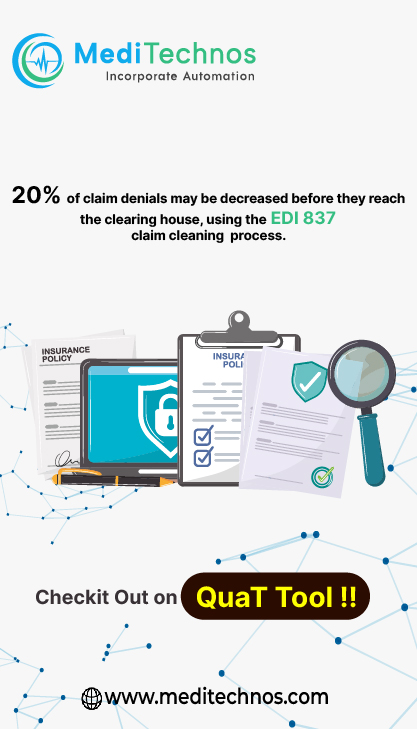Patient Demographic Fields: Page 1
Name:
Patient name, Last name, First name, Middle initial.
The ‘…’ button to the right of the name is used to lookup responsible party information. The ‘…’
button will be used if another patient is responsible. Use this to setup family accounts.
Add1 – DOB:
Street address, apartment, city, state zip, patient sex, home phone number, ssn and date of birth
Zip: Zip Code, will complete most city and states with the correct value. Leave City and State blank,
enter the zip code and the City/State will be completed.
Provider:
The default provider for this patient, you may leave this blank. The lookup button to the right will
permit selecting a provider from the provider table.
Employer – Phone
Employer and phone. Lookup button will select a company from the client company file. This is
not needed for billing but may be needed for work comp or collections.
Ref. Phy:
Referring physician, lookup from the Referring Physician file.
Facility:
Office location. This is not the place of service for hospital charges. The Facility code is used to
collect information about patients you may see at other office locations. Most users will not need
the Facility information.
Contact – Phone:
Emergency contact person with phone number.
Marital Status:
PatStatus:
Employment/student status.
Acct Type:
Patient Account type. Used to assign types or groups to accounts. Not normally needed. Lookup
valid types from the Account Type file.
Recall Date:
Date to recall or remind patient. The Tickler or Appointment screens may be better for patient
reminders.
Referral Cutoff Date:
Ending date of current prior authorization.
Visits Authorized:
How many times may you see the patient.
Flag1 and Flag 2:
Special flags for you to use. Some customers assign codes for smokers, no shows, slow payers.
Patients sent to collection and how the patient was referred. Lookup data from the Special Flags
screen.
Alertmsg:
Billing message for billing statements. Lookup message code from the Messages file.