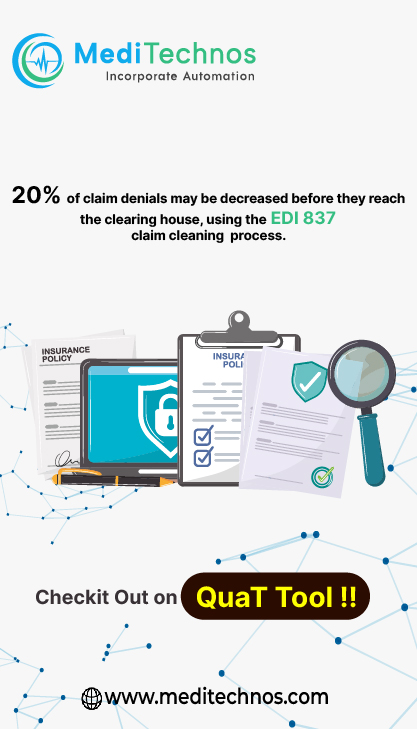1. Check the Ordering Referring Report on the CMS website. If you are on that report, you have a current enrollment record in PECOS. Go to http://www.cms.gov/MedicareProviderSupEnroll, click on “Ordering Referring Report” on the left.
2. Use Internet-based PECOS to look for your PECOS enrollment record. If no record is displayed, you do not have an enrollment record in PECOS. Go to http://www.cms.gov/MedicareProviderSupEnroll , click on “Internet-based PECOS” on the left.
3. Contact your designated Medicare enrollment contractor and ask if you have an enrollment record in PECOS. Go to http://www.cms.gov/MedicareProviderSupEnroll , click on “Medicare Fee-For-Service Contact Information” under “Downloads.”
Note: If you have submitted an enrollment application within the last 90 days, and your enrollment application has been accepted for processing by the carrier or A/B MAC, you need not take any additional actions based on this listserv message.
NOTE for physicians who reassign all their Medicare benefits to a group/clinic: If you reassign all of your Medicare benefits to a group/clinic, the group/clinic must have an enrollment record in PECOS in order for you to enroll via the web. You should check with the officials of the group/clinic or with your designated Medicare enrollment contractor if you are not sure if the group/clinic has an enrollment record in PECOS. If the group/clinic does not have an enrollment record in PECOS, you will not be able to use the web to submit your enrollment application to Medicare. You will need to submit a paper application.
Tips on how to enroll in PECOS can be found at: www.cms.hhs.gov/MedicareProviderSupEnroll on the CMS website.