Cpt Code: Cpt code, ie 99203.
Alternative code: Enter a alternate code. This will be used when you want to link a revenue code to a CPT code, but not have the cpt code print on a UB04. You may leave this blank.
Revenue Code: The revenue code associated with this cpt code, used to automate the entry of
revenue codes. You may leave this blank.
Description: Text to describe the procedure code. This is a free form field.
POS: Default place of service. Set to the POS code to be entered on the charge screen. You
may leave this blank and enter the POS manually on the charge screen.
Amount: Default charge amount.
Medicare: Default Medicare charge amount.
Table 1,2,3: Charges for special companies. You may have a special contract with an insurance
carrier or company. The patient demographic screen contains a field where the charge table may
be entered.
The fields Clinic, Doctor, Lab and Xray are used to generate a report of charge types.
Clinic: Clinic type charge ie, copy medical records.
Type of visit- Doctor type charge ie, office visit.
Lab:Lab type charge.
Xray: Xray or other special charge.
Electronically billable –
Bill to patient – If yes then automatically billed to patient.

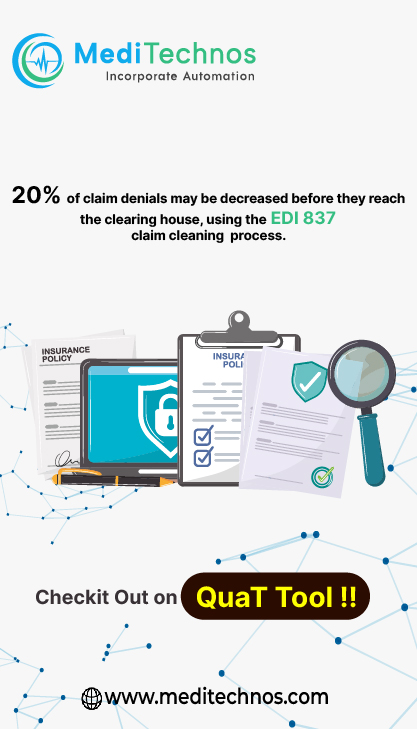
Very nice post. I think health insurance is necessary in usa.