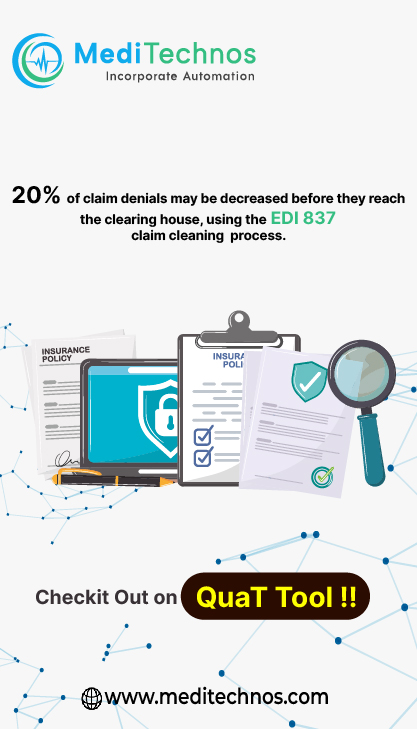Medical professionals need to spend long hours completing paper work and insurance claims. To ease their work the IT industry has designed and created medical billing software. This software enables quick filling and maintenance of paper work and electronic submission of insurance papers. According to statistics submission of insurance claims electronically increases settlements to over 90 %.
Medical practitioners need to be more than doctors they need to:
• Keep paper work in their practices in order.
• Balance accounts and track aspects like receivables and co-payments.
• Ensure that fees are according to maximum allowable by insurance carriers.
• Procedure codes are current.
All medical practices need to institute sound business practices. Using the right billing software can improve cash flow in medical practices. And the cost of installing the medical billing software will be recovered within months due to streamlining of systems. Most medical billing systems are HIPAA compliant.
As a professional you need to choose a medical billing system carefully. Here are a few tips to guide you:
1. The first step is to evaluate your needs. And when evaluating different systems look for a package that goes one step ahead of billing. Choose a medical practice management system MPP. This will handle considerably more that just medical billing.
2. Determine whether the system handles electronic transmission of claims, direct billing for patients, co-pays, co-insurance, and expenses not covered by insurance.
3. Weigh the pros and cons of different medical billing systems and ask to see a system in operations. Always check out the references yourself.
4. Look for a medical billing management system that is user friendly. When a vendor demonstrates get your office staff to be present. This way you will be able to check how the software functions. Any software must be easy to use to be productive. The system should be fool proof.
5. Ask whether the medical billing software is a traditional system, one that will work on your office computers or an application service provider system (ASP), one that will process data at the software company’s data center.
6. Always get quotes from at least three medical billing software providers.
7. Ask whether they are offering an evaluation period or trial. This will enable you to know in actuality whether the system works or not.
8. Find out about training your office people, up-gradation of system, and whether the software is compatible with your office computer systems
.9. Find out whether the system will handle appointment scheduling, maintenance of records and so on apart from electronic medical records, SOAP notes, and billing. Choose a system that is comprehensive.
10. An ideal medical billing software system must include aspects like payment posting, reconciliation; follow up, secondary submission, and patient billing.Choose a transparent billing system that enhances your office efficiency. Install a system that you can use not one that will lead to frustration and problems.Medical billing systems must free your time and that of your office staff not make you run in circles. Choose a system with care.