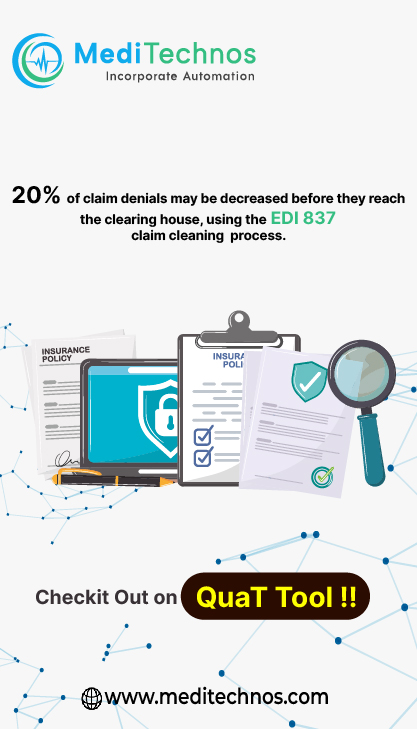What is Direct Deposit?
DIRECT DEPOSIT is a convenient service that electronically reimburses you for claim payments. Reimbursement payments are available on the day the direct deposit is electronically transferred to your bank account.
What are the benefits of Direct Deposit?
Direct Deposit bypasses the mail and deposits payments directly into your checking or savings account within 24 hours of claim payment. For savings account deposits, you must first verify with your bank to see if they support this feature. Each deposit is followed by a direct deposit activity report that references the deposit transactions and details the claims processed and the payments included in the fund transfer. Direct deposit can also help you to:
■ Speed up your claim reimbursement payments
■ Increase efficiency and improve cash flow for your office
■ Provide immediate access to provider reimbursement payments
Electronic Funds Transfer (EFT) and Electronic Remittance Advice (ERA) Services
We have partnered with Payformance Corporation to offer you free Electronic Funds Transfer (EFT) and online Electronic Remittance Advice (ERA, also known as electronic payment voucher or 835) services, by registering with PaySpan Health®.
The benefits of enrolling for EFT/ERA through PaySpan health® include:
* A secure, self-service Web site;
* Absolutely no cost for participating;
* Improved cash flow through automated deposits;
* You determine who has access to payment information;
* Convenient access to print or view remittance records online at any time;
* Reporting mechanisms to access adjudicated claims information; and
* Ability to import payment data directly into your Practice Management or Patient Account System.
Online registration is simple and fast. PaySpan Health® will mail a registration letter to network providers containing a unique registration code and PIN number. Using the information contained in the registration letter, providers will proceed through an easy registration process that includes these steps:
* Log on to PaySpan Health® using the registration and pin number provided in the letter;
* Enter Tax ID number (for security purposes);
* Enter banking information and set up account administrators and users;
* Select payment and remittance advice preferences; and
* Confirm receipt of fund transfer into provider bank account.
Once the fund transfer is confirmed, all payments will be sent via EFT. Should a provider elect not to receive to receive paper checks generated at the Payformance payment processing center. For questions related to this service, please visit the PaySpan Health® Web site at http://www.payspanhealth.com or call the Plan’s Provider Hotline (refer to the Quick Reference Guide for contact information).
The remittance advice, related to the Plan’s payments to providers will contain, at minimum:
* An adequate description of all denials and adjustments;
* The reasons for such denials and adjustments;
* The amount billed;
* The amount paid;
* Application of coordination of benefits (COB) and subrogation of claims (SOC); and
* Provider rights and claim disputes.
Electronic Medical claim
DME or Dmerc billing process
EDI guidelines
Medical billing healthcare EDI