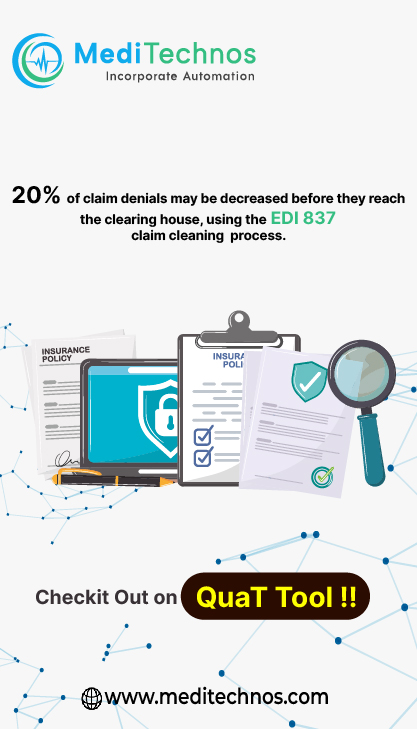I Submitted an EDI Enrollment Form. When Can I Start Billing Electronically?
Here are some important tips to keep in mind once you have submitted an EDI enrollment form:
If you provide an e-mail address of your contact person on the EDI enrollment forms, Medicare EDI Services will notify, via e-mail, the contact person upon receipt of the EDI enrollment form.
EDI enrollment forms are processed in the order that they are received and are processed within a week of receipt.
Please allow 10 business days before contacting Medicare EDI Services for a status of electronic billing (EDI) forms sent for processing.
Once an EDI enrollment form is processed and approved, we will notify you regarding the outcome of your request.
If you requested to bill Medicare directly, the information will be sent to you. If you provide an e-mail address of your contact person on the EDI enrollment forms, Medicare EDI Services will notify, via e-mail, the contact person when the enrollment forms have been processed.
If you requested to use a billing service or clearinghouse, the notification will be mailed to the billing service or clearinghouse.
Keep in mind if you fax your EDI enrollment form, the form must be clear and legible. And EDI enrollment form is a legal document, so if the form is blurred, cut off, has lines going through it, or anything else that compromises the integrity of the form, it will be returned to you. Therefore, it is best to send your EDI enrollment form(s) via the mail.
What Are Some Reasons Why an EDI Enrollment Form Would Be Returned?
There are many reasons why an EDI enrollment form would be returned. Please review our General Tips for Completing Enrollment Forms for the reasons an EDI enrollment form would be returned and tips to help avoid returned forms.
I have trouble understanding the reports and trying to sift through the acknowledgment looking for “AK5”, “AK9”, etc. Why can’t this be easier to understand?
The 997 Functional Acknowledgment Report is in the ANSI ASC standard version which is standard for all Medicare contracts assigned by the Centers for Medicare & Medicaid Services (CMS). This is the HIPAA-compliant version.
Training modules on EDI reports are available on our EDI Center. These training modules will provide you
with an effective level of comprehension about when to retrieve EDI reports as well as how to read and understand the reports.
You can also call our EDI Help Desk at 1-866-488-0546 for assistance in interpreting your EDI reports.
How can we get a copy of our Welcome Letter that contains our EDI Submitter ID if we lost the original letter?
You can contact the EDI Help Desk at 1-866-488-0546 to have your Welcome Letter reissued.
Is there a list of secondary insurances that have automatic crossover? Is it true that insurances that crossover automatically do not need to be entered on claims?
You can contact Provider Customer Service at 1-877-235-8048 for a list of automatic crossover insurance companies.
You do not need to enter these insurance companies on your electronic claims.
Information on Supplemental Insurers and Medigap can be found in Chapter 8 of the Medicare Part A/B Reference Manual.
How do I verify that my electronic file submission was accepted?
For Part A electronic file submissions you can retrieve and read the X12N TA1 Interchange Acknowledgment. The TA1 will be generated only if an interchange control structure error is identified. The TA1 will be generated immediately after sending a file transmission only if an interchange control structure is identified and remain available for five business days.
If the interchange control structure (header/trailer) of an X12N or 276 transaction is not correct, the transmission will be rejected. The rejection is indicated in Segment TA1 Data Element 04 with an “R”, which indicates the file was rejected. If rejected, the file is not forwarded for additional editing and is not forwarded to the Medicare processing system for processing or payment consideration. You will need to correct the file and retransmit it.
For Part A and Part B electronic file submissions you can retrieve and read the X12N 997 Functional Acknowledgment, which verifies that the transmission was received and indicates whether the transmission was accepted or rejected, test or production. For Part A files, the 997 is available the next business day after file transmission and remains available for five business days. For Part B files, the 997 is available within one hour after transmitting your file and remains available for five business days.
If the transmission is accepted, the file has successfully passed the initial edits. Your file will be forwarded for secondary editing and the IG Edit Report (Part A) or MCS Edit Report (Part B) will be created for you.
If the transmission is rejected, the errors must be corrected and the entire claim file must be retransmitted. If a rejection occurs, the claims will not be forwarded for secondary editing and the IG Edit Report (Part A) or MCS Edit Report (Part B) will not be generated. Your claims will not be processed in the Medicare processing system.
C. For Part A and Part B electronic file submissions you can retrieve and read the IG Edit Report (Part A) or MCS Edit Report (Part B), which indicates whether your claims have been accepted or rejected for processing consideration. The IG Edit Report (Part A) is available the next business day after file transmission and remains available for five business days. The MCS Edit Report (Part B) is available approximately 24 hours after receiving an accepted X12N 997 Functional Acknowledgement Report.
If the file/batch/claim is accepted, the file/batch/claim has successfully passed the secondary edits. The file/batch/claims that are accepted are forwarded to the Medicare processing system for processing and payment consideration.
If the file/batch/claim is rejected, the file/batch/claim errors must be corrected and resubmitted. Any file/batch/claims that are rejected are not forwarded to the Medicare processing system for processing or payment consideration.
D. All Part A providers having access to the FISS through a Direct Data Entry (DDE) connection should check the FISS to ensure their claims have been received. Claims containing FISS errors must be corrected within the FISS Medicare processing system.
All EDI reports and Electronic Remittance Advice (ERA) are only available for retrieval for five business days, so it is important for you to retrieve your EDI reports and ERA in a timely manner. EDI reports and ERA can be reset for you as many times as needed during those five days. EDI report training modules that will provide you with an effective level of comprehension about when to retrieve EDI reports as well as how to read and understand the reports are available on our EDI Center at http://www.highmarkmedicareservices.com/edi/index.html.
The Stratus Telecommunication Server, Highmark Medicare Services’ EDI Front-End Platform, incorporates a unique file naming convention for EDI reports and ERA that is specific to the Submitter ID, which ensures that your specific reports are distributed to your secure, unique mailbox. Examples of the Part A and Part B file naming conventions can be found starting on page 10 of the X12N Transaction Guide found on our EDI Center at http://www.highmarkmedicareservices.com/edi/index.html
NOTE: EDI files submitted after 4 PM on any business day are not considered “received” until the next business day. EDI files submitted on a non-business day are not considered received until the next business day or as published.