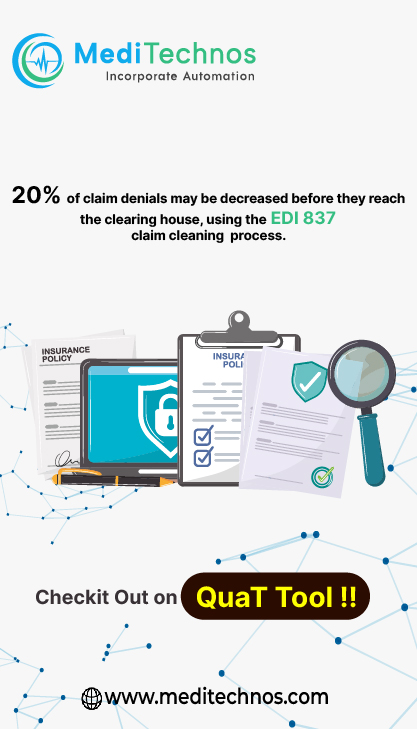We have listed the some common guidelines for printing CMS 1500. Do’s and Dont’s
1) Use original claim forms
2) Use block ink (not a black marker)
3) Print claim data within defined boxes on the
claim form
4) Use all capital letters
5) Use a laser printer for best results
6) Use paper clips on claims or appeals if they include
attachments
7) Detach claims at perforated lines before mailing
8) Use 10×13 inch envelopes to mail claims.
9) Use the HHSC approved Medicare Remittance
Advice Notice. or an MRAN printed from
Medicare Remit Easy Print (bIREP)
(professional sen-ices) or PC-Print
when sending the
Remittance Advice from Medicare.
10) All MRANs and R&Ss illust be accompanied
by a claim form
11) Place tge claim form on top when sending new
claims. followed by any medical records or
attachments.
12) Number the pages appropriately when sending
attachments. (e.g.. 1 of 2. 2 of 2 j.
13) INdicate continuation when multiple claims for
the same client.
14) Print using Courier-10 pitch (12-point)
1) Don’t use copies of claim forms
2) Don’t use red ink or highlighters
3) Don’t use dashes 01- slashes in date fields
4j Don’t use fonts smaller than 10 points
5) Don’t use a dot matrix printer if possible
6) Don’t use labels. stickers or stamps
7) Don’t use glue, tape. or staples
8) Don’t fold claim forms. appeals or correspondence
9) Don’t send duplicate copies of information.
10) Don’t use paper smaller or larger than 8 1/2x 11.
Scan equipment will accept 8 1/2 s 11 paper.
11) Don’t mail claims with correspondence for other
department. This may delay claims processing.
12) Don’t total each claim form when the claim is a
continuation of multiple claims for the same client.
13 ) Don’t use Proportional fonts.
For billing instruction.
CMS 1500 billing instruction part 1
CMS 1500 billing instruction part 2
CMS 1500 billing instruction part 3
CMS 1500 billing instruction part 4
Example CMS 1500