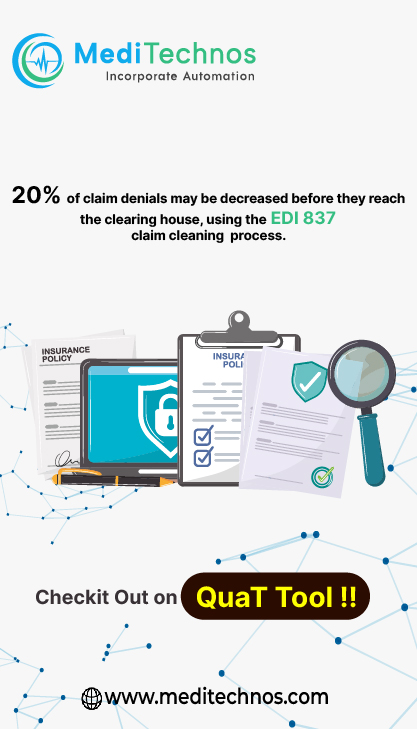How to enter patient information – Demographic entry process
The following functions are main process in Medical billing.
1. Demographic entry
2. Charge entry
3. Payment entry
4 AR follow up.
We will look this into one by one.
Patient Demographic Entry is described here with the software i am using in mind. However the principles are the same in whichever software you use for demographics entry. During demographics entry the following fields are required.
sample demographic sheet

Important guidelines to Demo Entry success
* Turnaround time should be 24 hrs.
* No duplicate patients
* Choosing Right insurance plan
* Covering as much information possible including mail id
* Storing image copy for cross reference including insurance card
* Verifying patient insurance verification with insurance website
* One FTE can enter 75 – 100 demographic in one day.
IMPORTANT FIELDS – DEMOGRAPHIC ENTRY
1. NAME
2. DATE OF BIRTH
3. GENDER
4. SOCIAL SECURITY NUMBER (SS#) – WONT GET PRINTED IN HCFA
5. ADDRESS (INCLUDING ZIP)
6. CONTACT NUMBER
7. RELATIONSHIP TO THE INSURED
8. MARITAL STATUS
INSURANCE INFORMATION:
1. ID Number
2. Name
3. Address )including Zip code)
4. Policy and Group Name
5. Insured’s Plan or Program name
6. Insured’s Date Of Birth
PATIENT DETAILS Patient Account #, Patient Last Name, Patient First Name, Patient Middle Initial,
[Patient Account # is a ten digit number (Its differ from software to software) selected using the following format. The first three digits are for the Company #. The next digit (fourth) is for the last digit in the year. The next three digits (fifth to seventh) are for the Julian date of the date of service. The last three digits are for the serial number of the patient in the batch. Julian date is the serial number of the date in the calendar year.
The American Reporting format of a person’s name is last Name first followed by a, (comma), First name second and the Middle Initial third. For e.g. if a patient’s name is JOHN F SMITH then we should report it as SMITH, JOHN F. The comma after the last name is very important.
Patient Sex, Patient Date of Birth,
[American system of reporting date is Month/ Date/ Year (MM/DD/YYYY). For e.g. if the date of birth were March 25, 1975 then it would be reported as 03/25/1975. If no date of birth is given in a patient record, it is a general practice to take it as 01/01/1901. But we should use this according to the requirements of the specialty. We cannot do this in Pediatrics where all patients are children.]
Patient SSN,
[SSN refers to Social Security Number. This number is allotted to all American Citizens by the Social Security Administration of the United States of America. This is a nine-digit number as 12-345-6789.
Even if this number is not available you can give 99-999-9999 since this number is not relevant for submission of claims. But in a majority of cases this number is same as the insurance id number.]
Patient Address (PO Box/ Street address, City, State and Zip code), Patient Phone #
[In certain cases, we are not supposed to bill the patient after insurance makes payment even if there is a patient responsibility in the Explanation of Benefits. In this case we should answer this field in the affirmative.]
If patient is self-pay, the self-pay box needs to be checked.
[Self-Pay means that the patient does not have insurance coverage and he agrees to accept the billed charge as his responsibility. If the patient record gives such an indication in the insurance coverage details, you need to check this field. Similarly if no insurance information is given in the demographics, the patient record is taken as self-pay.]
GUARANTOR DETAILS
Guarantor Account #, Guarantor Last Name, Guarantor First Name, Guarantor Middle Initial, Guarantor Sex, Guarantor Date of Birth, Guarantor SSN, Guarantor Address (PO Box/ Street address, City, State and Zip code), Guarantor Phone #
[In certain cases a person other than the patient will be responsible for all expenses. This person is called the Guarantor. We need to capture the Guarantor’s information during demographic entry. The Guarantor Fields are very much necessary if the patient is a minor.]
EMPLOYER DETAILS
Employer #
[The patient’s employer information is given in the demographics. This information should also be captured in demographic entry since this is vital in many cases, particularly for Workers Compensation patients. The Employer details are stored in the employer master. You need to give the code in the demographics screen. If there is no employer record stored in the master for a particular employer, you should add them in the employer master. If there is no employer mentioned in the demographics, you need to take it as Unknown.]
COVERAGE DETAILS
There are three modules-Primary, Secondary and Tertiary. Each module with contain the following:
Insurance ID, Insurance Name, Patient Type, Effective from, Effective to, First ID, Second ID, Relation, Detailed Relation
Subscriber Details
Subscriber Account #, Subscriber Last Name, Subscriber First Name, Subscriber Middle Initial, Subscriber Sex, Subscriber Date of Birth, Subscriber SSN, Subscriber Address (PO Box/ Street address, City, State and Zip code), Subscriber Phone #
[A Patient may have more than one insurance coverage. In such a case, one of them may act as the Primary Coverage and process the claim and make payment before the others do. If the Primary Coverage makes payment in full, there is no responsibility for the Secondary and Tertiary coverage. If the Primary Coverage sets apart a portion of its allowed amount as co-insurance, then the secondary or the tertiary or the patient will be responsible for it.
Every plan will provide its member with their id card showing the Plan name, member name, policy number, group/ plan #, effective dates. At the back of the card it shows the claims mailing address and phone #. Based on this card copy and the information in the patient registration form, the above particulars have to be filled in.]
Once you have completed all of the above information you can update the demographics. You can keep the demographics pending if any of the vital information is not available.
All the required fields in the software like this image.

You may encounter the following during patient demographics entry:
*A Patient Record already exists
If you come across a patient in the batch for which you are doing demographics which already exists, then you need not register that patient again in the system. However you need to verify if the information given in the demographics sheet is same as that in the system. If information other than the coverage differs you can change it directly in the system and note that change. If the coverage differs, you need to archive coverage. Archiving coverage is the process by which you remove the existing coverage and add a new coverage to the patient demographics in the system. The existing coverage is stored in the coverage history for that patient. However if the new coverage is workers compensation, you need to register that patient again because workers compensation is for a particular incident for injury at work place or when on duty and overrides the other health coverage the patient may have for that date of service.
Account Receivable specialist
Account receivable common terms
Medical billing cash posting process
Claim generation and submission process
Medical billing patient demographic entry process
Charge entry process